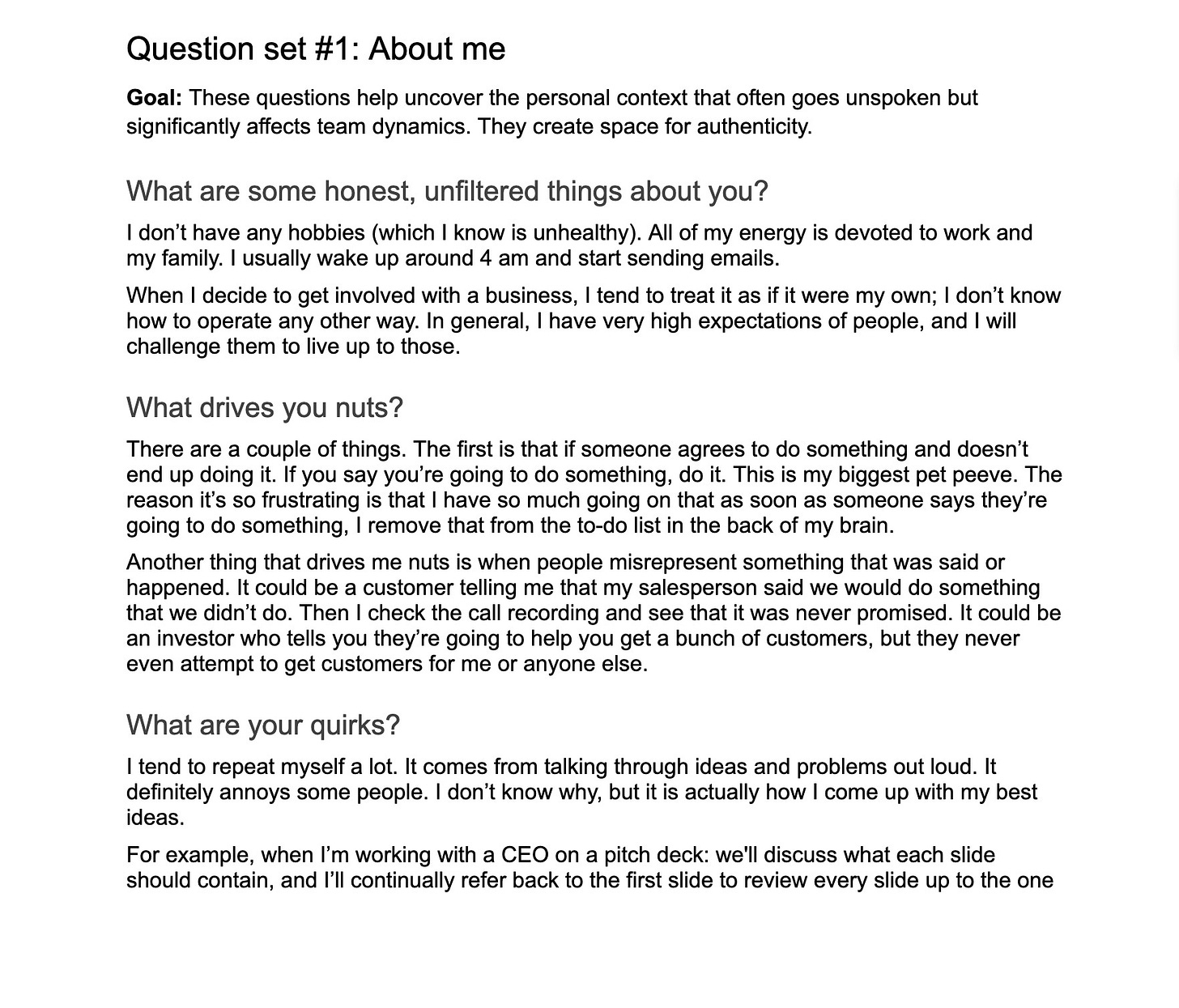User manuals: transform the way your company works in less than 30 minutes
A simple, high-impact exercise to help your team work better together
What if your entire company could work more smoothly, break down communication barriers, and build peer-to-peer trust in under 30 minutes? That’s exactly what happens when you introduce user manuals.
I first discovered this idea in 2016, while attending the New Work Summit. Adam Bryant, a columnist for The New York Times, conducted a session called “The CEO's User Manual.”
I was the CEO of BetterCloud at the time, and we had over 100 employees. What I learned during Bryant’s “user manual” session transformed how we worked, and honestly, it changed how I lead teams. Since then, I’ve facilitated this exercise with numerous companies, and I’ll continue to do so at every company I’m a part of for the rest of my life.
User manuals have been one of the most powerful cultural tools I’ve used at every company I’ve been involved in. They have the power to immediately improve how your team operates. And they’re not just for CEOs, they’re for everyone at your company.
In this guide, I’ll walk you through what a user manual is, how to create one, and best practices for making them effective.
Want to get into the weeds on user manuals? We’re hosting a live session on Wednesday, July 2nd, where David will lead you through drafting your own user manual, and then the step by step process to roll out and make user manuals a part of your culture. You’ll also have a chance to ask us questions.
What is a user manual?
A user manual serves as a practical guide on how to work with you. It’s a one-page document that explains how someone works best: how they prefer to communicate, what drives them crazy, how they process feedback, what people often misunderstand about them, and what motivates them.
User manuals aren’t personality tests. They are manuals for humans in the workplace.
Why they matter
Every team is a mix of different personalities, communication styles, and lived experiences. But most workplaces force people into a one-size-fits-all dynamic. That friction shows up everywhere: in misunderstandings, strained feedback loops, and underperforming teams. This creates tension and slows down everyone.
User manuals clear the fog. When people know how to work together, they collaborate more effectively, trust each other sooner, and avoid unnecessary friction.
Why should people have to guess how to work with you? Why not just tell them?
Example: During one session I led, a VP said it frustrates them when people type during meetings. They interpret it as disengagement. Someone else immediately spoke up: “I type because it helps me focus. I’m taking notes.” These two had previously experienced a lot of friction working together. But that one conversation changed everything. It led to a mutual understanding and stronger team alignment.
Why you have never heard of user manuals before
We onboard people to tools and systems, but not each other. There’s no ritual for learning what makes your teammates tick. Today user manuals aren’t a standard, but they should be.
Unless it comes from the top, user manuals rarely happen. Here’s why:
Vulnerability is hard: Writing a user manual asks people to reflect on their quirks, boundaries, and blind spots. These things can feel personal or even risky to share.
It’s no one’s “job”: Most companies don’t know who should own this. It’s not quite an HR initiative. It’s not strictly a manager's responsibility either. So, it gets stuck in a gray area and never happens.
It’s deceptively simple: Because user manuals don’t require a fancy framework, app, or budget, they’re easy to overlook. Leaders often pursue more complex solutions to improve collaboration.
When leaders do this first, it demonstrates vulnerability and honesty. As a CEO, showing your entire company your user manual demonstrates transparency and leadership, making it more comfortable for everyone to follow suit.
The user manual template
It’s important to note that the questions below aren’t the only questions people can answer, and they don’t necessarily need to answer all of them. These are meant to give you an idea of where to start. We’ve created a template to help, but feel free to modify it as needed.
Question set #1: About me
Goal: These questions help uncover the personal context that often goes unspoken but significantly affects team dynamics. They create space for authenticity.
What are some honest, unfiltered things about you?
What drives you nuts?
What are your quirks?
How can someone earn an extra gold star with you?
What qualities do you particularly value in teammates?
What might people misunderstand about you that you want to clarify?
Question set #2: Working with me
Goal: These questions aim to reveal your preferences for collaboration, communication, and decision-making. They provide your teammates with a roadmap for working with you more effectively.
How do you coach people to do their best work?
What’s the best way to communicate with you?
How can someone best persuade you or get buy-in?
How do you like to give feedback?
How do you like to receive feedback?
How to run a user manual exercise with your company
I firmly believe this needs to come from the top down. Ideally, you, the CEO, facilitate this session during a company-wide all-hands meeting. If your team is distributed across various time zones, it might make sense for managers to conduct this with their respective teams. Whatever the case, I highly encourage this session to be delivered live, whether in person or on a call.
Here are the exact steps to follow to make user manuals a core part of your company culture:
Step 1: Set the tone
Use an all-hands or team meeting to introduce the idea of user manuals. Remote or in-person is fine, but do it together. Frame it as a practical tool to reduce friction, build trust, and foster deeper connections with your team.
Step 2: You go first
Again, leaders should create and share their manual first. Include quirks, pet peeves, feedback style, and communication preferences. Show vulnerability to create psychological safety. If you can do that yourself, you’ll be amazed by the information people disclose in their own user manuals
Step 3: Guide the writing
Have everyone open a shared doc (Google Drive, Notion, Confluence, etc). Ask them to answer the same questions you answered in your user manual. I recommend showing each set of questions on the screen for about 7 minutes, allowing people to reference the questions as they write their answers.
Step 4: Partner up
Have them pair up with a colleague or their team to share one thing from their user manual they wish everyone knew, and one thing they think will surprise their teammates the most.
Step 5: Store and share
Create a single place where all user manuals are stored. A shared Google Drive folder, a Notion page, your HRIS system, or wherever internal documentation is stored. Your entire company should be able to access any user manual. Encourage people to read their teammates’ manuals.
Step 6: Make it part of onboarding
Make user manuals part of your cultural infrastructure. New hires should write their own manual and read their team’s on day one. This enables new teammates to get to know their colleagues more quickly, reducing unnecessary friction and fostering warmer, more meaningful peer-to-peer introductions.
Want help in rolling out user manuals at your company? We have done this for teams of all sizes, and we are happy to help. Snag time with us below.
My user manual
Below is the user manual I shared with the entire BetterCloud team, and recently updated. If you would like to read it in its entirety, we posted it here.
Real-world outcomes
When you implement user manuals, your company is no longer operating blindly. People feel seen, they feel heard. And often, they’re articulating things in their manual that nobody has ever asked them before. When you roll out user manuals, onboarding gets faster, communication improves, empathy increases, and team performance and morale improve.
When I run this exercise with teams, common moments of misalignment and friction are often resolved immediately. Here’s what I’ve seen:
Wrong channel
When I rolled this out at BetterCloud, it changed how people communicated with me. My team had been Slacking me with urgent requests, but my user manual said clearly: “Email is my to-do list. Slack messages get lost.” My email traffic went up, but things stopped slipping through the cracks.
Communication mismatch
A CFO was sending emails at 5 a.m., while his controller worked at 11 p.m. This created some unnecessary pressure and stress between the two until they realized that was simply when they preferred to work.
Motivation made visible
Someone disclosed that playing soccer twice a week is essential for their mental health, so they left the office early twice a week. His user manual explained, “When you see me leave early, it’s not that I don’t want to work. I go play soccer twice a week, and I need that to stay sane.”
Introversion surfaced
In another session I facilitated, a woman shared that she is extremely introverted. She said, “When I come into the office and all of you are walking in and greeting each other, I don’t even know what to say, I get so nervous, and I stress about those interactions for a good 30 minutes afterwards.” Her colleagues had no idea.
Feedback preferences uncovered
A director of customer support shared that he prefers radically candid feedback in his user manual. The result? The CEO no longer had to guess or worry about whether their feedback style was perceived as offensive or uncomfortable by him.
Don’t let your team operate blind
User manuals are fast, free, and wildly effective. In under 30 minutes, you can uncover what truly makes your team work and help them work better together. Start with your own user manual, share it at your next all-hands meeting, and make it a part of every new hire’s onboarding process. It might just be the simplest leadership move with the biggest return.
Want help running this at your company? Book time with our team below, or join the webinar here. We’ve done this with teams of all sizes, and we’d be happy to help.